Quarterly Report & Product Update for Quarter 2 (Apr – June 2023)
June 2023
Shift Rounds Now in Chronological Order: When viewing the Shift Rounds history of a client in the Client Detail Report, the rounds have been placed in proper, chronological order for better user consumption.
Client MAR sort and filter: On a client MAR, there are new sort and filtering options so that you can sort by scheduled time or medication name. You can choose to show or hide the medication instructions and also choose to separate discontinued medications from active or incorporate with active medications.
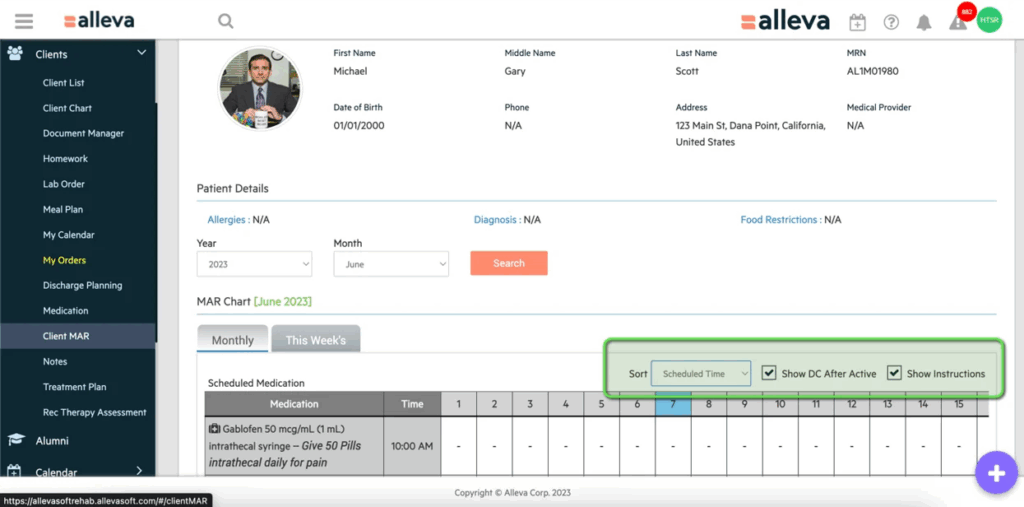
MAY 2023
New Timezone Option for Text/Email Reminders: We added the option to save the timezone of a Prospect or Client. This new dropdown can be found on the Add Prospect page or in the Client’s Update Info page. If a timezone is selected, they will get their text/email reminders in that timezone. This will allow for more accurate appointment reminders for clients that might be in a different timezone than the facility. If it is not filled out, then the text/email reminders will default to the facility timezone.
Medications – New Setting to Enable/Disable Max Dosage Override for PRN Frequency: In Settings -> Medication Settings, there is now the option to enable/disable the newly added feature of PRN Frequency Override. When enabled, users will have the ability to override PRN Frequency and administer medication.
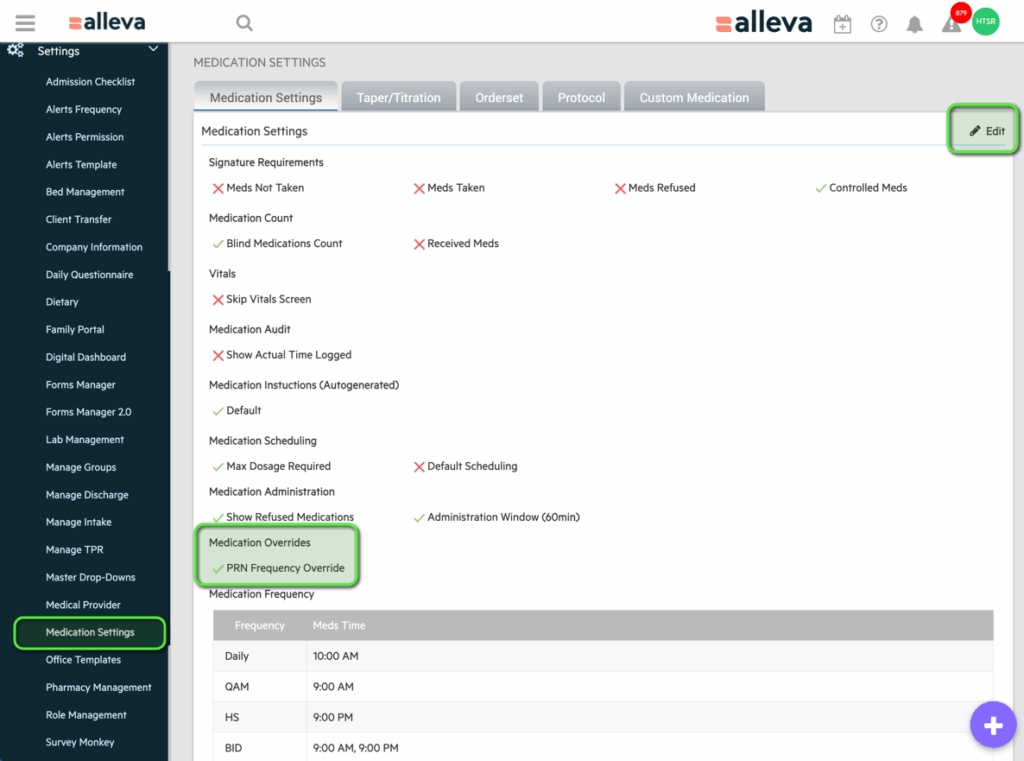
Medications – Medication Administration Window: In Settings -> Medication Settings, there is an option to have Alleva warn you from administering medication outside the allowable time indicated.
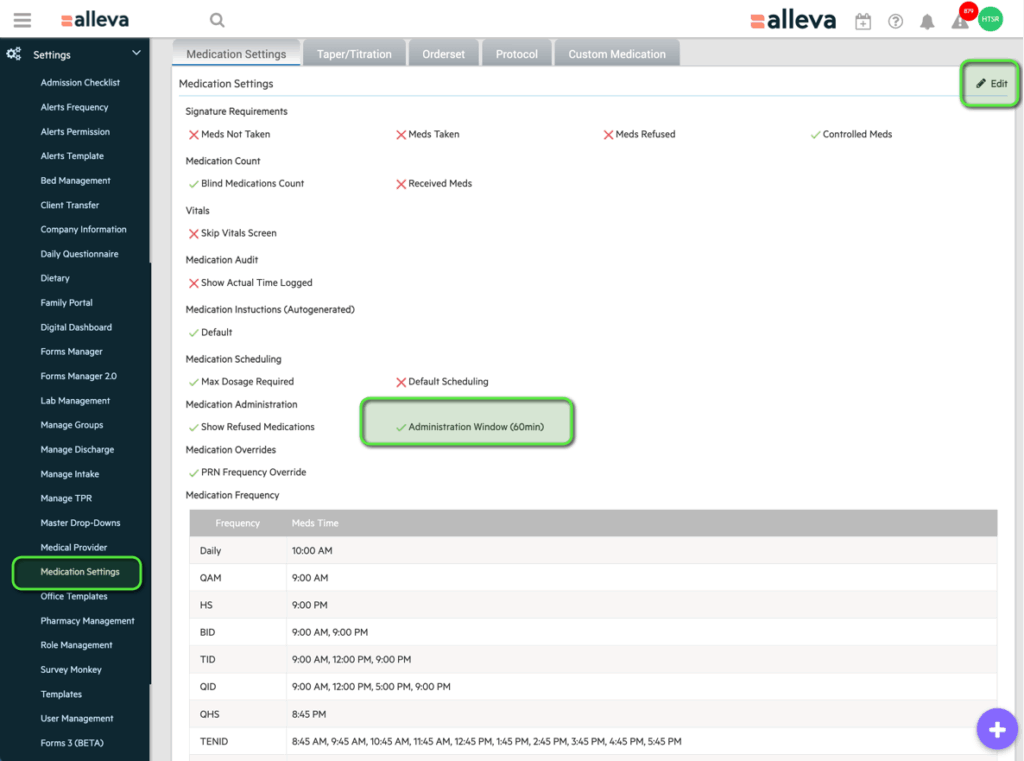
Medications – Add medication orders via the Progress Note and Individual Session: Users now have the ability to order medication via the Progress Note or note of an Individual Session. To turn it on for a specific note type, it has the familiar process already used for configuring your notes. Go to Settings -> Master Dropdowns -> Individual/Progress Note and check the box for Medication Orders. This is the same workflow used to add the ASAM, MSE, PHQ-9, etc. to the Individual/Progress Note.
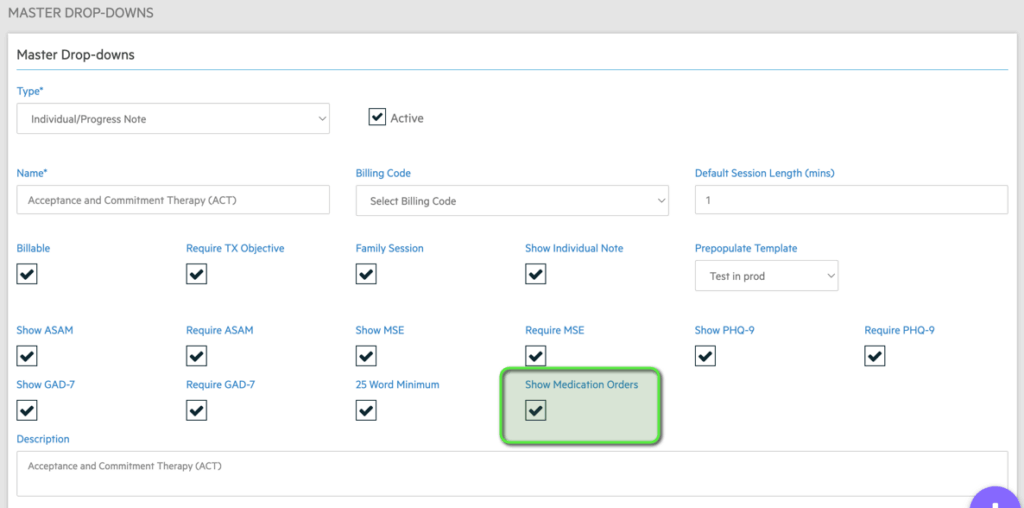
Additional options for Countries and States: More countries and their respective states have been added to accommodate more users and/or clients and their demographics.
Ability to change your password: We have added the ability to change your password. To do so, go to ‘My Profile’ at the top left by clicking on the three vertical dots.
NPI and DEA added to print version of Doctors Orders: The NPI and DEA numbers of the medical provider included in a Doctor’s Order have been added to the print version of the ord
APRIL 2023
Medications – Displaying medication indication: The indication for a med is now displayed throughout the EMR when viewing a client’s medication information.
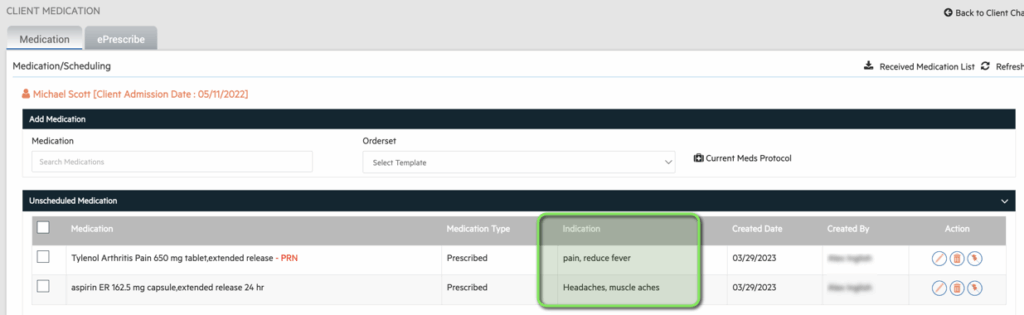
Medications – Updated PRN Daily to only allow 1 administration per 24 hours: We have added an extra safety measure to only allow one administration of a med for the day.
Medications – Display dosage info: Medication dosage information has been added to more locations so that you can remember the exact dosage that you initially selected.
Updated signature labels for Doctor’s Orders: We have updated the labels for the different signature types for Doctor’s Orders. For example, you can now see who created the order, who fulfilled the order, and who was the reviewer for the order.
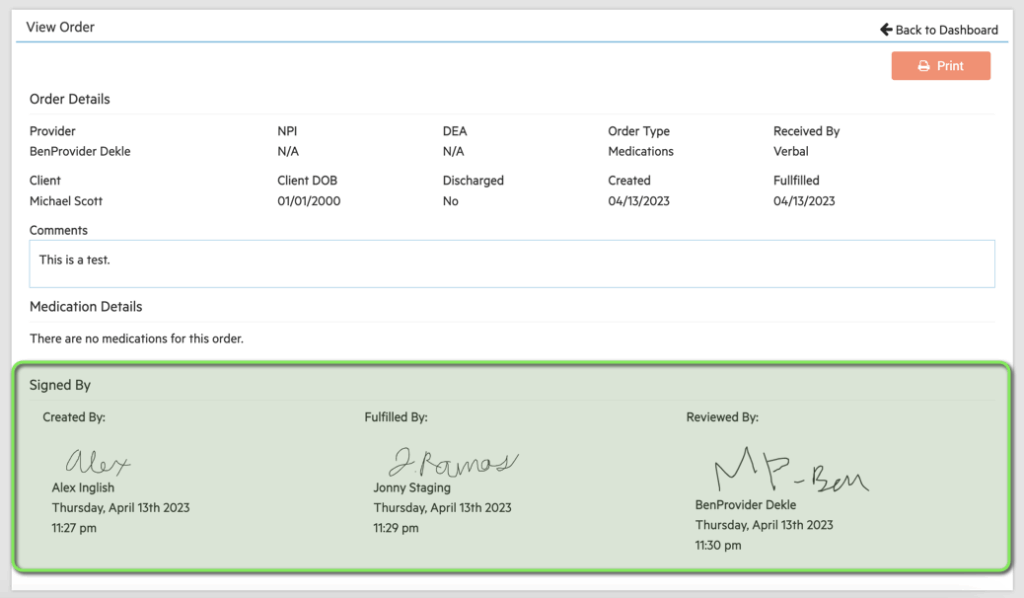
Username creation validation: When creating users, we updated our validation rules so that usernames cannot be created with certain special characters. If a special character was used, the potential of running into a problem with Zoom and/or ePrescribe increased.
“Other” option in Release of Information: It was requested to include a custom “Other” option on the ROI screen. This can be found in the section Information will be released via the following methods.
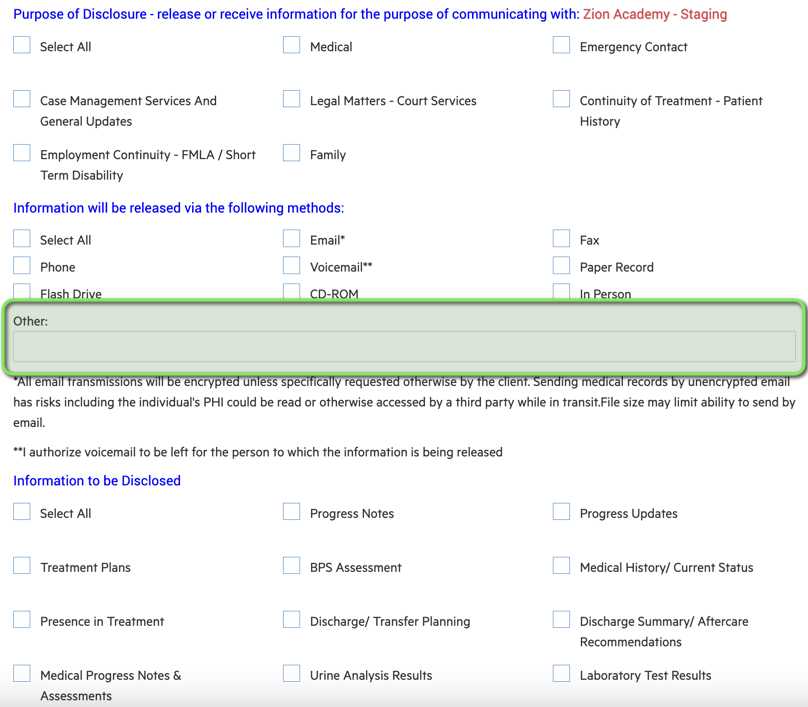
Whenever new features are released, we announce the updates in the system. You can find past release notes here. If you want more information on key features, reach out. We can help you implement the release into your workflow if needed.
We’ve also launched our LMS, Alleva University, to facilitate onboarding. Access 24/7 training and explore new feature updates here.
Our support center is available if you ever need assistance. When you contact us, an open ticket is created in our system to ensure the issue is resolved as quickly and seamlessly as possible. We invite you to reach out and let us know what’s working and where we can improve.
Find updated product release notes here.

